After 20-some odd years in the Wi-Fi business, I can safely say that I both love and hate personal wireless hotspots. Before I get into all that, let’s go back in time. If you want some zesty background, here are a few easy, compelling reads written by me from the way back machine:
If you don’t want to review the above links, here’s the poor man’s executive summary:
FCC: Don’t use de-auth frames- that equals jamming (depending on which one of our own definitions you stumble across). Selling jammers is illegal. We let Wi-Fi vendors sell illegal jammers because they provide tools that do de-auth. But that is illegal. You can’t sell jammers except when you can sell jammers. Confused? Shut up, or maybe we’ll fine your ass for our lack of clarity. Our annual fund-raiser is coming up- how’d you like to “donate” several thousand dollars?
Hotspot Makers: We use only the highest power and some really cocked up channel selection algorithms to ensure your device delivers the absolute finest in RF interference to the Wi-Fi environment you are sitting in the middle of.
Wi-Fi Alliance: BUY MORE WI-FI GEAR! FAT CHANNELS! GO TEAM! CRANK UP THAT POWER! WORK IT, YOU SWEET THANG! WE ARE AWESOME, JUST ASK US! IGNORE ALL THE STUFF WE SHOULD HAVE BEEN DOING FOR THE LAST 20 YEARS.
Network Customers, WLAN Admins: WTF?
It all makes perfect sense if you don’t think about it.
The Technical Frustrations
Anyone else in the biz knows that hotspots can be annoying, or they can be WLAN-killers. It all depends on the day, the device, the location, and the density of the WLAN where those hotspots are fired up. You can only play so many frequency-stomping games with spectrum, then physics shows through and Wi-Fi sucks for everyone until the contention is eliminated. This is the technical side of hotspot frustration.
And nobody of title has done a shittin’ thing to improve the situation- not the FCC, not the WI-Fi Alliance whose members make all of the devices that step on each other, not anybody. Everyone is in it for themselves… (Soapbox moment brought to you by the good folks at Shamwowsers & McKracken, LLC).
Ah well.
The Cultural Component to the Whole Mess
Cell phones and Mi-Fi devices have come soooo far since WLAN administrators first played whack-a-mole with hotspot-induced network issues. Data plans have also evolved, to the point where many of us are walking around with dual-band, unlimited data hotspots in our pockets ready to put into service at the slightest notion.
Let’s turn to rocker Ted Nugent for his take on the situation, as written about in his mega-hit “Free For All”:
Well looky here, you sweet young thing: the magic’s in my hands
When in doubt, I’ll whip it out. I got me a hotspot- dual-band
It’s a free for all
Or something like that… It ABSOLUTELY IS a free for all. That’s the culture right now. If I can’t get on the business network because I don’t know how to configure meself for 802.1X, I’m gonna WHIP IT OUT, Nugent-style, and get myself off to the Internet. The business Wi-Fi can suck it, and how dare you expect me to open a trouble ticket to get help with your 802.1X noise? THE MAGIC IS IN MY HANDS. Any collateral damage is NOT MY PROBLEM.
So what if your stupid police cars can’t transfer dashcam video because of interference? Why do I give two figs if your expensive Wi-Fi locks and clocks are acting up because of my RF pride and joy? Spare me the lecture on how your wireless VoIP handsets are getting walked on… Maybe YOU shouldn’t be using Wi-Fi-equipped medical devices. IT’S A FREE FOR ALL, DID YOU NOT GET THAT MEMO FROM TED NUGENT?
Hate ’em, Love ’em
Yeah, hotspots are a big fat PITA. They really do create problems. Some are dual-band, high power beasts that insist on obliterating your WLAN, while others seem to have a little more common sense and lower power built in, but in dense WLAN environments it still gets ugly.
But I’m here to confess that I too hear their siren song.
I get WHY people fire up their hotspots. At hotels, at camp, while troubleshooting systems that have potential ISP issues and so on. My phone’s hotspot gets it’s share of exercise, and I can’t imagine not having it available in a number of situations. But as a WLAN professional, I have the knowledge and (usually) the discipline to not hose up someone else’s WLAN with my hotspot when I’m at their place of business. Most people- not so much.
We’re way past the opportunity for THE INDUSTRY PLAYERS to responsibly to educate end users on why hotspots shouldn’t just be whipped out Ted Nugent-style. So we’re stuck with the problem.
Suck it up, Buttercup
What really sucks about all of this is that WLAN components are only getting ever more expensive. The tools that are used to design and support WLANs are only getting more expensive. Collectively, the security stakes in almost all WLAN environments are only getting higher. We can pump endless dollars and man-hours into delivering really good Wi-Fi, yet hotspots can lay waste to parts of our infrastructures, and there isn’t much anyone can do except to ask the offender to put them away, if we can pinpoint them and get them to listen to our appeal that they think of their fellow man…
Strange times, says I.



























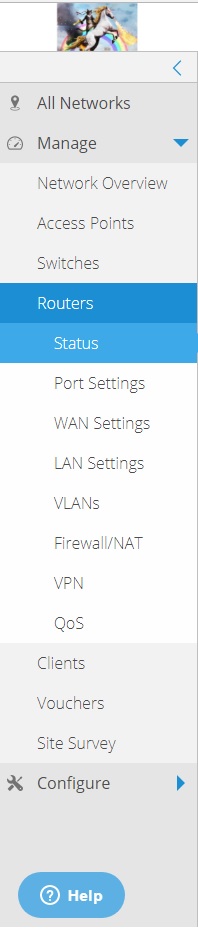

 Few things are more annoying when you’re troubleshooting in a noisy environment while trying to work with technical support or a coworker over the phone and you can’t hear them (or they can’t hear you). There’s usually enough stress in play to begin with, and having to repeat yourself and say “what? I just can’t hear you…” over the exhaust fans of network equipment in packed racks only makes it worse. Enter the Jabra Evolve 75.
Few things are more annoying when you’re troubleshooting in a noisy environment while trying to work with technical support or a coworker over the phone and you can’t hear them (or they can’t hear you). There’s usually enough stress in play to begin with, and having to repeat yourself and say “what? I just can’t hear you…” over the exhaust fans of network equipment in packed racks only makes it worse. Enter the Jabra Evolve 75.