BTW- I’m the idiot, in this case. Something about Ubiquiti’s “UniFi” approach to networking can make me feel confused and inexperienced at times. But I’m determined to make peace with it, and to also maybe help save someone else the confusion. Ubiquiti’s product lines are interesting, feature rich, innovative, flexible, and cost-effective. And… also occasionally bewildering if you have yet to Ubiquitize your mind. To this point, let me (hopefully) make the indoctrination to UniFi a little easier.
UniFi is a Management Methodology AND Networked Components
Part of what confused me early on was the name- “UniFi” must surely just be a bunch of bridges and access points… As in, things that do Wi-FI. If you’re thinking that, you’re wrong. UniFi is more like UniFied in that a wide range of switches, access points, security gateways, video components, and more are branded with the UniFi moniker and managed as an ecosystem. First major point: UniFi isn’t just wireless.
As for how the UniFi ecosystem is managed, that’s one of the main areas of getting to know Ubiquiti’s latest stuff that made me feel like a child (and not a very smart child, at that). I have set up and managed my share of other non-UniFi Ubiquiti bridges, where you get to the individual component’s UI and configure to you heart’s delight. But if it’s a UniFi AP, switch or gateway, life gets a little more involved. Forget the individual per-component UI, for UniFi you need to adopt each component into a “controller” and then manage a “site” worth of stuff (or multiple sites) via the controller. Second major point: you don’t generally manage individual UniFi parts/pieces, you adopt each into a “controller” and then manage them all from the controller interface. I’m not a fan of the term “controller” here, but it is what it is. Think OpenMesh or Meraki dashboards and you’re on the right track.
Maybe Too Flexible?
This is where experienced UniFi users might tell me to go eat rocks, and I’m OK with that. But I have been utterly confounded trying to wrap my head around the various incarnations of the UniFi Controller. One way or another, you need to get to this point:
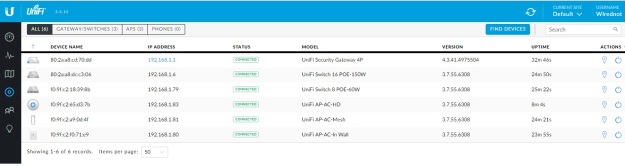
This inventory view of the Controller shows what devices I have, then from there it’s pretty robust in both configuration and monitoring capabilities.


Once you get your devices into the controller instance, life gets pretty pleasant. I give Ubiquiti a lot of credit for the completeness of the management interface and for putting together a framework that makes perfect sense- once you get there. Getting there, however, can be tricky. To me, Ubiquiti isn’t doing so hot on their messaging that the UniFi controller can take multiple forms and that you have to really know which form you want to use before your bring an environment to life. I’ve spent a lot of time pouring through Ubiquiti’s web pages, and there seems to be more of an emphasis on dazzling potential customers with grand claims of cloud this and that and SDN blah blah blah than a realization that newcomers to Ubiquiti may need some basic buzzword-free guidance on this controller thing. The UniFi controller can exist in different forms, and you can only use one at a time with a given set of end devices:
- On a laptop. You need to use the controller to manage devices, but the devices don’t NEED the controller to operate, so you might only invoke the controller when you have changes to make. But… here you don’t get the monitoring and statistics that you would with a more persistent controller method.
- On a CloudKey. Now this is cool. I wrote about my first use of CloudKey here, and you need to know that it’s just another way of managing the UniFi devices.
- On your own virtual host. Load up a controller in AWS, manage a bunch of sites in your own private cloud- but know that you have to provision the devices to get them to your cloud-hosted controller with effort not required in pure cloud-managed systems like Meraki and OpenMesh.
- Let Ubiquiti host it. Recently added to the UniFi offerings is the Elite Controller option. Here, you end up with something that’s kind of like Meraki but not nearly expensive. You pay a modest fee per device, and in exchange Ubiquiti provides cloud hosting of the controller for your devices, and phone and chat support. Unlike Meraki or Open Mesh, this is not plug and play. Your devices do not magically tunnel out to the cloud controller just because you’d like them to! You need to provision the devices, as Justin Paul writes about in his blog. If you don’t do the provision thing right, you’ll beat your head against the wall in frustration.
Third major point: there are several versions of “UniFi Controller”. You have to grasp the differences to decide how you’ll manage a given network,
I’m currently kicking tires on UniFi hardware and the Elite Cloud option. I will have much to say on both as my evaluation continues, but I do hope that this quick primer can help anyone who is new to Ubiquiti’s UniFi environment.
